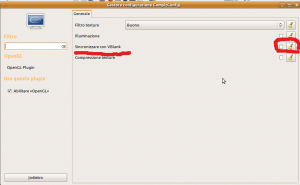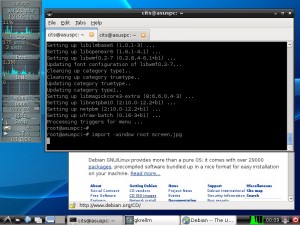linux
ubuntu 11.04 freeze
Non so se vi è capitato di avere freeze ripetuti e quasi casuali con ubuntu 11.04, a me si.
Solitamente, la situazione è questa:
caso pesante:
- il puntatore del mouse continua a muoversi
- nessuna finestra, bottone, etc è cliccabile
- da terminale, quando è accessibile, o in remoto, nessun kill è efficace, tranne il riavvio di X (sudo /etc/init.d/gdm restart)
- a me il blocco è sistematico se clicco sulla rubrica di twinkle, a volte com programmi java
Beh, cercando in rete, pare che la soluzione sia, almeno nel mio caso, disabilitare opengl VBlank (vedi schermata allegata)
dettagli:
http://ubuntuforums.org/showthread.php?t=1744428&page=5
-Install Compiz Settings Manager:
Code:sudo apt-get install compizconfig-settings-manager
-Go to OpenGL plug-in & uncheck the Sync to VBlank option.
altre manifestazioni
- appare lo screensaver perchè il pc è inattivo da un po’ di minuti
- si prova a muovere mouse o digitare tasti, a volte fa mettere la password, ma non si sblocca
- da terminale o da remoto, uccidendo gnome-screensaver, tutto riprende a funzionare
in questo caso, anche se qualcuno dice che basta cambiare le impostazioni di risparmio energetico, (per me non ha funzionato):
I have tried changing the Power Management Preferences, setting the Display to Never when inactive for, and setting Actions to putting the computer to sleep when inactive for 10 minutes (but I suspect that it is the Display setting that matters). My screensaver comes on after 5 minutes of no activity.
I have now gone for three days without the usual freeze even though I have been putting my laptop to Suspend at every opportunity, or letting it go to Suspend after 10 minutes.
io ho provato a rimuovere gnome-screensaver e usare xscreensaver, basta selezionarli nel gestore di pacchetti.
vedi per dettagli http://ubuntuforums.org/showthread.php?t=1358946
My problem: The LCD display on my laptop wouldn’t always go to DPMS sleep. Sometimes it did, sometimes it didn’t.
I tried: All sorts of fixes including updates to xserver and gnome-power-manager … but no luck.
What I did that worked: Decided to try replacing “gnome-screensaver” with “xscreensaver”, disabling DPMS sleep in “gnome-power-manager”, and enabling DPMS sleep in “xscreensaver” … and it WORKED!Step 1:
*Open “Administration->Synaptic Package Manager”
*REMOVE package “Gnome-Screensaver”
*INSTALL package “xscreensaver”
*INSTALL package “rss-glx”
*INSTALL package “xscreensaver-gl”
*INSTALL package “xscreensaver-data”
*INSTALL package “xscreensaver-gl-extra”
*INSTALL package “xscreensaver-data-extra”
*Close Synaptic Package ManagerStep 2:
*Open “Administration->System Monitor”
*Find the process “gnome-screensaver” and KILL it
*Close System MonitorStep 3:
*Open “Preferences->Startup Applications”
*Find the startup application “Screensaver” and select it
*Click the “Edit” button to the right
*Replace the text “gnome-screensaver” with “xscreensaver -no-splash” and click the “Save” button
*Close Startup ApplicationsStep 4:
*Open “Preferences->Power Management”
*Under “AC” and “Battery” tabs, set “Put display to sleep when inactive for” to “Never”
*Close Power ManagementStep 5:
*Open “Preferences->Screensaver”
*When prompted to start xscreensaver daemon, allow it
*Under the “Display Modes” tab, select SOME screensaver or select “Blank Screen”
*Below that, set the “Blank After” time to some desired time (this is how long until the screensaver activates)
*Under the “Advanced” tab, check the box for “Power Management Enabled”
*Below that, set the “Standby”, “Suspend”, and “Off” times to some desired time (this is how long until the monitor shuts off. In my case, I just set all the fields to the same time … 5 minutes)That SHOULD be it! It fixed all the problems with my display not doing DPMS sleep, AND it gave me a lot of nice screensavers to choose from. Hope this works for you! =)
linux su vecchio portatile – addio puppy, w debian
puppy linux install
ho appena ricevuto in regalo un vecchio asus L7200 celeron 450 con 64MB di ram e 6GB di hard disk, e ho provato ad installare subito linux
a proposito, se qualcuno ha una ram come questa http://www.memoryx.net/asusxah256.html è il benvenuto!
data l’esigua dotazione hardware (no scheda di rete, 1 sola usb), cerco una distro leggera che veda la chiavetta wifi
DSL
provo DSL (damn small linux)
DSL è basata su knoppix, è leggera, ma l’ambiente grafico è molto spartano, e soprattuto è basta sul kernel 2.4 e la chiavetta wifi non va a meno di deliri: compilare driver per quella versione del kernel etc. Non ne ho voglia!
Puppy
provo Puppy
questa bella distro leggera ha un desktop piacevole, ha tutto, la chiavetta wifi funziona, ma è pensata evidentemente da un folle e fa di tutto per sabotarmi l’installazione
sul sito ci sono solo istruzioni per chi parte e continuerà ad usare windows, che si dovrà tenere, presumo, perchè io avrei abbandonato molto prima se non fossi testardo come un mulo
il simpatico installer, lanciato di suo, non va mai, si blocca sempre su qualche passaggio sconosciuto, ha delle finestre con testi lunghissimi che poco invogliano a proseguire l’installazione, ma tranquilli, anche se cliccate sul tasto giusto, probabilmente non riuscirete ad installarlo, come è successo a me.
alla fine uso la cara e vecchia console.
la procedura che ho dovuto seguire è questa:
1
creare partizioni, con
cfdisk /dev/hda
creo la partizione di root e una di swap
2
lanciare procedura guidata puppy installer, frugal install
la procedura copia su /dev/sda5 i suoi files, e poi lascia all’utente la creazione di un menù di grub
3
lanciare grub install dal menù grafico
-creazione menu grub default
-aggiunta sistema linux farlocco (poi lo cambio a mano)
-installa grub sul MBR
4
rimontata partizione root
mount /dev/sda5 /mnt/sda5
a questo punto ho visto che sulla partizione /dev/sda5 c’è la dir /boot/grub
modificato a mano /mnt/sda5/boot/grub/menu.lst
copiato il menu suggerito dal frugal installer come prima voce di boot (prima di quella farlocca creata dal menù grafico)
reboot sul nuovo sistema!
setup puppy
la prima cosa che puppy fa è la configurazione del nome del pc, ora, timezone, tastiera, network
bene, dico io, peccato che la rete ora non vada!
setup wifi
ci sono n mila menù di setup del wifi, ne beccassi uno che funziona!
simple network setup -> non permette di mettere la chiave wep ascii
network config -> non permette di mettere la chiave wep (nè ascii nè hex)
ho allora modificato a mano (e vai di console) il file di configurazione di network config in
/etc/network-wizard/wireless/profiles/NUMERODELLINTERFACCIA.conf
e ho messo dentro
KEY=""
la mia chiave ascii
KEY="BAUBAUBAUXXX"
a questo punto la rete è andata!
nb: per farlo a mano:
iwconfig wlan0 mode managed
iwconfig wlan0 channel 4
iwconfig wlan0 essid "CITS_BURGO123"
iwconfig wlan0 key s:METTERE_QUI_LA_CHIAVE_WEP_ASCII
#ascii key altrimenti usa hex
iwconfig wlan0 up
dhcpd wlan0
ottimo tutto, peccato che al reboot non abbia salvato un cazzo.
direi che mi sono rotto il c…. e passo a debian !
Debian
beh, che dire, linux x antonomasia
mai tradito da una debian.
anche stavolta, netinstall, menù testuale, facile, pulito.
per complicarsi un po’ la vita ho scaricato senza saperlo la versione purista, senza firmware propietari, e quindi mi è toccato poi scaricarmi i firmware per la scheda di rete e piazzarli a manina dentro /lib/firmare
poi lui con calma si è installato tutto e ora sto x provare lxde
w debian
ricoh camera and ubuntu linux 10.10
Patch for the built in oem camera 05ca:1870 Ricoh Co., Ltd Webcam 1000 of my hp laptop dv6000, ubuntu linux 10.10
This is my patch to the last svn version for the kernel
2.6.35-23-generic ubuntu 10.10
now the camera works !
usbcam/usbcam_util.c
164,165c164
< // urbp->transfer_buffer = usb_buffer_alloc(urbp->dev,
< urbp->transfer_buffer = usb_alloc_coherent(urbp->dev,
—
> urbp->transfer_buffer = usb_buffer_alloc(urbp->dev,
179,180c178
< // usb_buffer_free(urbp->dev,
< usb_free_coherent(urbp->dev,
—
> usb_buffer_free(urbp->dev,