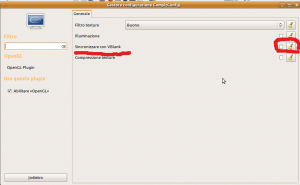Non so se vi è capitato di avere freeze ripetuti e quasi casuali con ubuntu 11.04, a me si.
Solitamente, la situazione è questa:
caso pesante:
- il puntatore del mouse continua a muoversi
- nessuna finestra, bottone, etc è cliccabile
- da terminale, quando è accessibile, o in remoto, nessun kill è efficace, tranne il riavvio di X (sudo /etc/init.d/gdm restart)
- a me il blocco è sistematico se clicco sulla rubrica di twinkle, a volte com programmi java
Beh, cercando in rete, pare che la soluzione sia, almeno nel mio caso, disabilitare opengl VBlank (vedi schermata allegata)
dettagli:
http://ubuntuforums.org/showthread.php?t=1744428&page=5
-Install Compiz Settings Manager:
Code:sudo apt-get install compizconfig-settings-manager
-Go to OpenGL plug-in & uncheck the Sync to VBlank option.
altre manifestazioni
- appare lo screensaver perchè il pc è inattivo da un po’ di minuti
- si prova a muovere mouse o digitare tasti, a volte fa mettere la password, ma non si sblocca
- da terminale o da remoto, uccidendo gnome-screensaver, tutto riprende a funzionare
in questo caso, anche se qualcuno dice che basta cambiare le impostazioni di risparmio energetico, (per me non ha funzionato):
I have tried changing the Power Management Preferences, setting the Display to Never when inactive for, and setting Actions to putting the computer to sleep when inactive for 10 minutes (but I suspect that it is the Display setting that matters). My screensaver comes on after 5 minutes of no activity.
I have now gone for three days without the usual freeze even though I have been putting my laptop to Suspend at every opportunity, or letting it go to Suspend after 10 minutes.
io ho provato a rimuovere gnome-screensaver e usare xscreensaver, basta selezionarli nel gestore di pacchetti.
vedi per dettagli http://ubuntuforums.org/showthread.php?t=1358946
My problem: The LCD display on my laptop wouldn’t always go to DPMS sleep. Sometimes it did, sometimes it didn’t.
I tried: All sorts of fixes including updates to xserver and gnome-power-manager … but no luck.
What I did that worked: Decided to try replacing “gnome-screensaver” with “xscreensaver”, disabling DPMS sleep in “gnome-power-manager”, and enabling DPMS sleep in “xscreensaver” … and it WORKED!Step 1:
*Open “Administration->Synaptic Package Manager”
*REMOVE package “Gnome-Screensaver”
*INSTALL package “xscreensaver”
*INSTALL package “rss-glx”
*INSTALL package “xscreensaver-gl”
*INSTALL package “xscreensaver-data”
*INSTALL package “xscreensaver-gl-extra”
*INSTALL package “xscreensaver-data-extra”
*Close Synaptic Package ManagerStep 2:
*Open “Administration->System Monitor”
*Find the process “gnome-screensaver” and KILL it
*Close System MonitorStep 3:
*Open “Preferences->Startup Applications”
*Find the startup application “Screensaver” and select it
*Click the “Edit” button to the right
*Replace the text “gnome-screensaver” with “xscreensaver -no-splash” and click the “Save” button
*Close Startup ApplicationsStep 4:
*Open “Preferences->Power Management”
*Under “AC” and “Battery” tabs, set “Put display to sleep when inactive for” to “Never”
*Close Power ManagementStep 5:
*Open “Preferences->Screensaver”
*When prompted to start xscreensaver daemon, allow it
*Under the “Display Modes” tab, select SOME screensaver or select “Blank Screen”
*Below that, set the “Blank After” time to some desired time (this is how long until the screensaver activates)
*Under the “Advanced” tab, check the box for “Power Management Enabled”
*Below that, set the “Standby”, “Suspend”, and “Off” times to some desired time (this is how long until the monitor shuts off. In my case, I just set all the fields to the same time … 5 minutes)That SHOULD be it! It fixed all the problems with my display not doing DPMS sleep, AND it gave me a lot of nice screensavers to choose from. Hope this works for you! =)